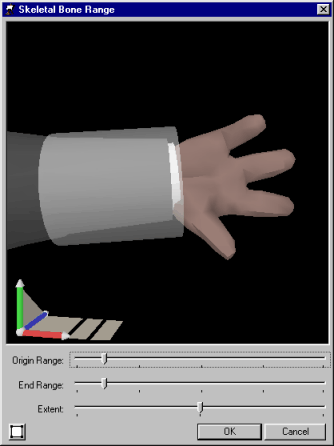
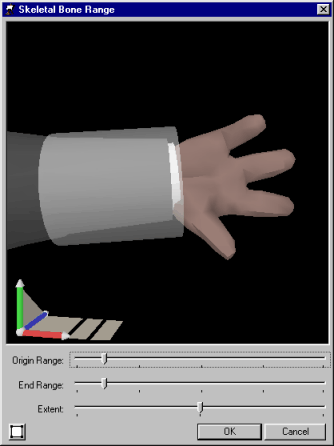 |
A bone's range of effect can be adjusted by double-clicking it or selecting it and
clicking ![]() on the Edit
Toolbar.
on the Edit
Toolbar.
The range of effect is displayed as a cylinder or a cylinder with rounded ends depending on the type of bone. Any point within the cylinder will be moved when the bone is moved.
For best results, ensure that each bone's range of effect overlaps another bone and that there are common points affected by at least two bones.
The Origin Range slider is used to increase or decrease the circumference of the bone's cylindrical range at the bone's origin.
The End Range slider is used to increase or decrease the circumference of the bone's cylindrical range at the bone's end.
The Extent slider is used to increase or decrease the length of the bone's effect.
![]() displays the skin in wireframe mode.
displays the skin in wireframe mode.